Processing large data set
jdbcdbresult-set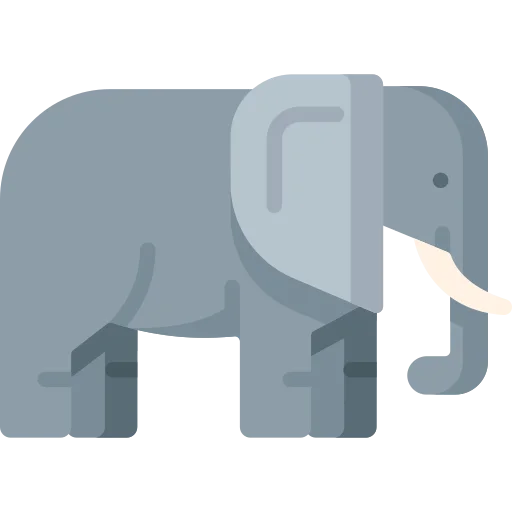
Last update: 2024-06-09
As a developer, we seldom have to deal with processing large tables for which the JVM machine cannot allocate enough space. But if we had to? Some time back, I was chosen to write a simple app that should synchronize two physically different databases. Simply read data from one source and write them to another source. For some database tables, the difference could contain more than millions of rows. So, I just couldn't read all data and process them at once.
In the article I share my solution.
If you want some practise or find code snippet listed in this article, please check this repository.
Table of content
First attempt
As a first attempt I simply loop over all tables that should be migrated and read them into the memory and write to the destination. In pseudocode it looks like:
for table in tables:
data = reade.select_all(table)
writer.insert_all(data)
This solution has a fighting chance till we have a deal with a relatively small tables. But not in muy case. I got
OutOfMemoryException during local tests. I was pretty bummed, so I started looking into other options...
The second attempt
The solution is based on ResultSet abstraction that is represent the result of a sql query. Essentially ResultSet is
a cursor that allows us move back and forward within the whole result. To create a ResultSet we need Statement
object with SQL query. For example:
Connection connection = dataSource.getConnection();
Statement statement = connection.createStatement()
ResultSet resultSet = statement.executeQuery("select * from table");
We should fine tune the code above to read data in chunks. ResultSet created with default setting will contain all
rows returned by sql query. This comes from
the
documentation:
By default the driver collects all the results for the query at once
To read data in chunks we need to things. Set fetch size to desired value. It will force ResultSet return specified
number of rows. Choose this value according your use case. Then - set auto commit mode to false just to prevent
closing the cursor at the end of transaction. Transaction will be deemed finished as soon as all data were fetched. So
if we do not change auto commit mode all data will be kept in our result set.
Connection connection = dataSource.getConnection();
Statement statement = connection.createStatement()
connection.setAutoCommit(false);
statement.setFetchSize(100_000);
ResultSet resultSet = statement.executeQuery("select * from table");
Steps higher up allow us to read the data in chunks.
Let's now calculate how many round trips our backend issue to the database. If our sql query returns 1 million rows and
fetch size set to 100_000 our backend trip 10 times to database. I think you get the point 🧠
Choose right fetch size for your case!
Other ways
Of course using ResultSet is not a cure-all. There are other ways how to do that, at present I know:
- You could simply Stream the data, just use Spring Data JPA Stream. The good article here
- In some cases you could find MIN and MAX value for unique column of your table (numeric id as an example) and slice
your data using
WHEREsyntax